Step 1
Create a new document and start by drawing a 3d box like the picture below and you should end up with the final image.. Dont worry about gaps as this adds to the effect later on.
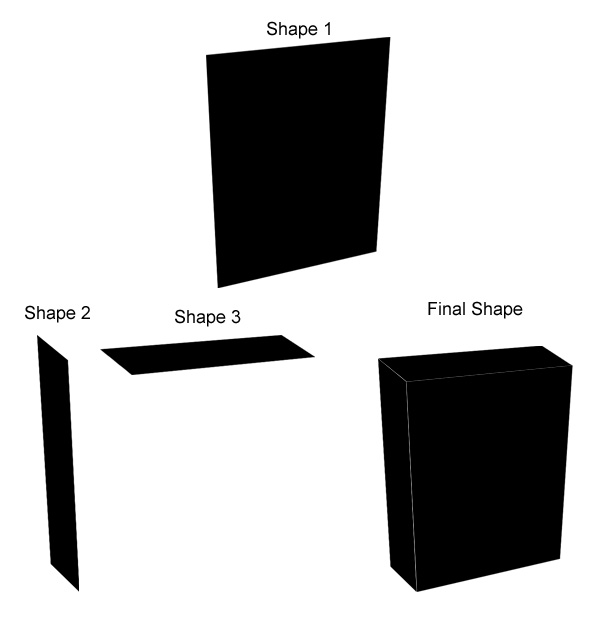
Step 2
Click here to download a textured image and drag it on to this and press Ctrl and T and then scale it down and press right click on the mouse and goto Distort and distort it to the image as shown below.
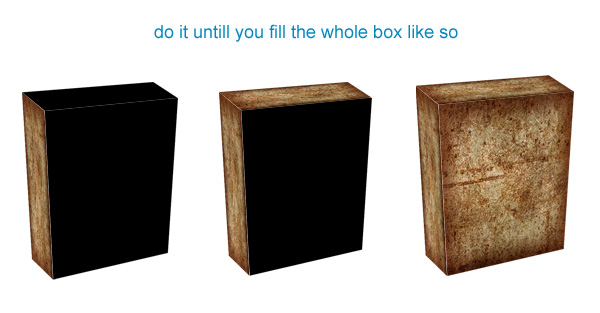
Step 3
Now grab the brush tool and set the forground colour as 341203, now create a new layor and draw where the white lines you have missed are like the picture below.

Now put that layer to the bottom so you get a nice effect.
Step 4
Keeping with the brush create a new layer making sure that the new layer is above everthing. Now set the brush opacity to only 20% and keeping with the same brown colour start to draw shadows on the edges of the box untill you have a showing effect like the picture below.

Step 5
Click here to download the background. Now drag it to thedocument which will automatically give you a new layer. Making sure its the top layer, make the opacity to 50% and press P which is the Pen Tool and draw round the box and making sure you draw round a few grass petals so you can get the effect that its lying in grass. Now press the right click on the mouse and click Make Selection and click ok. Once you have done that just press delete on the keypad. You should have an image like the one below.

Now bring the opacity to 100% again and you should have something like the image below.

Step 6
On the layer you just did Ctrl and click the image in the layer image and the create a new layer. Grab the gradient tool and set the forground colour to 070636 and making sure that it is set the background colour to transparent which is at the top of the screen. drag from top left corner to near the box, then from other corner to box and a few from the middle top to box untill you have the look as below.

Final Step
Ok create a new layer and write some text within the box. Use the layer setting below and you have then finished.
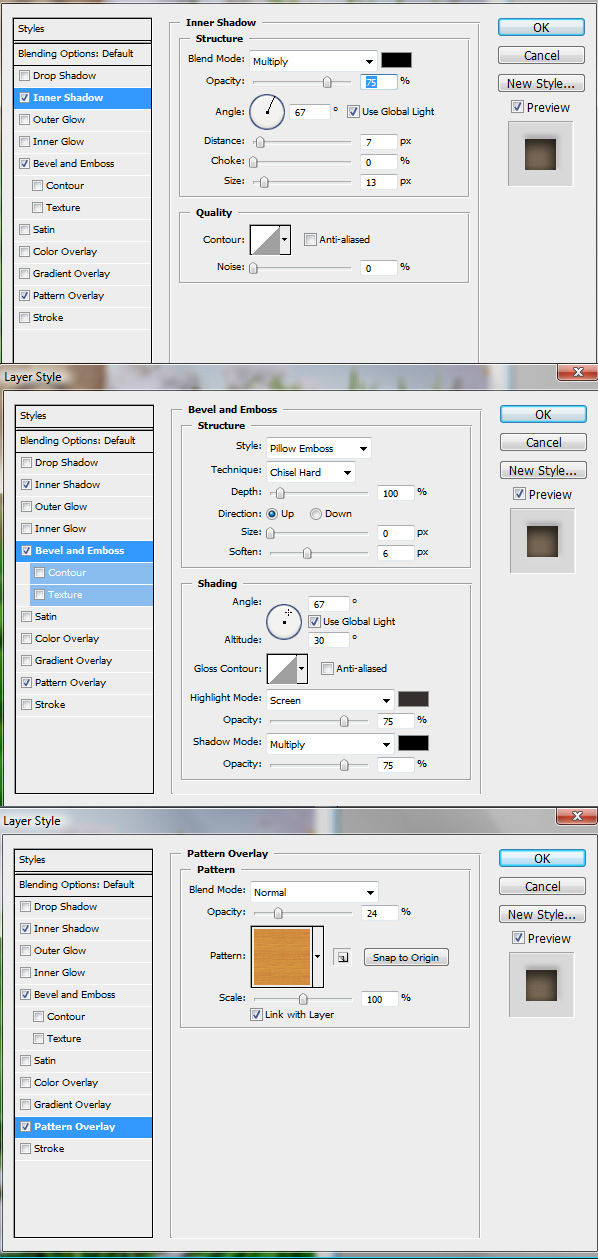
This is how it looks.
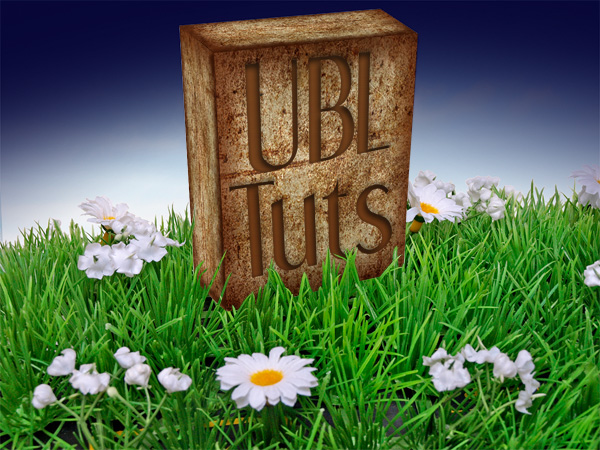


Comments :
Post a Comment